How to improve your careers site with 4 free changes in less than a week, so that significantly more applicants will contact you:
How to improve your career site with 4 free changes in less than a week, so that significantly more applicants contact them:
Every business owner is currently looking for skilled workers. The methods change.
I will show you a free and quick method in this newsletter:
Improve their website in 4 areas:
We have filled every job in less than 3 months so far, usually with more than 10 applicants per month. An important function is always the company website – the career page where the vacancies are described.
If this career page offers the appropriate content and design, then the page visitors will also seek contact with them and apply.
Unfortunately, however, most companies still fail to actually attract employees with the career page because:
– only the job ads have been copied,
– it is much too difficult to find
– the prospects don’t know what to do on the career page in the first place.
With these 4 changes to their website, they can get started right away.
After the change, their careers page will perform its intended function: Deliver contacts, prospects and applicants:
1. Website – Main Page
Let’s start with the placement of the “Careers Page” in the menu on the main page.
The link must be placed where our eyes look first. From tests we know the eye path on a web page.
2 possibilities and a check:
- Horizontal menu: The link “career page” must be as left as possible on the edge of the menu.
- Vertical menu: The link must be placed as far up as possible….
- Check mobile view: the career page must be at the top of the menu.
Decisions about clicks on a web page are made in 1 – 2 seconds, we have to place the link optimally for this, otherwise we will lose a lot of prospects here.
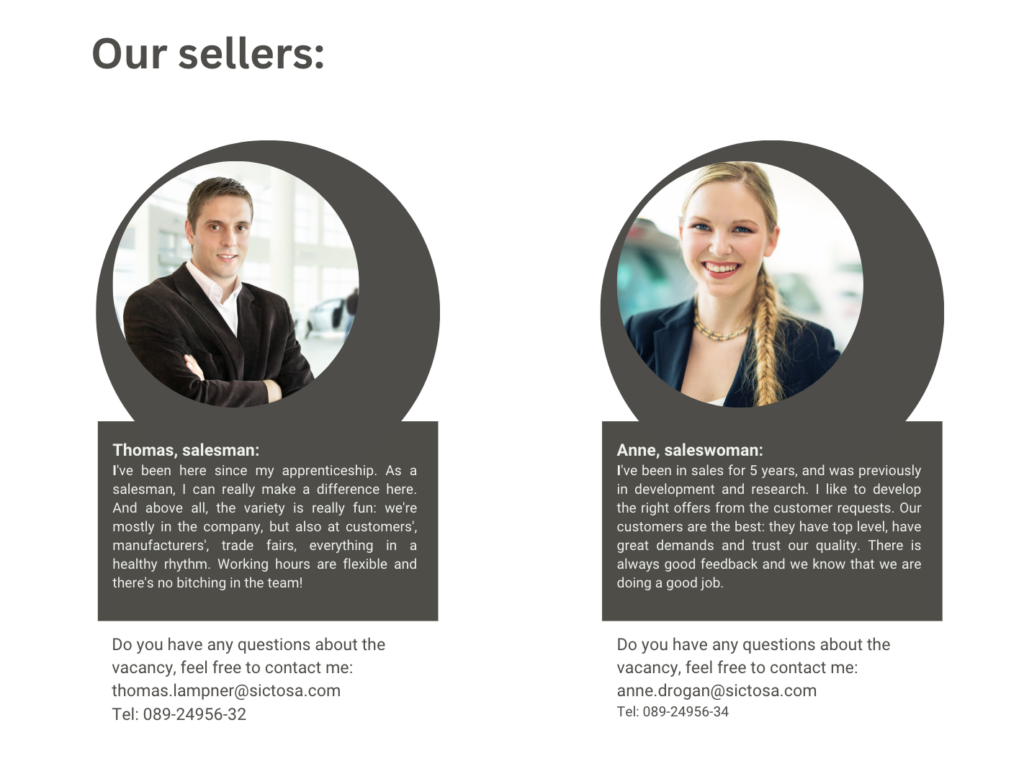
2. Job Description With Unique Content
Many make the mistake here and copy the format of previous job ads in the form of lists of properties with keywords, usually so generic that the content becomes interchangeable.
What you need to change on your website are these 3 areas:
- Describe the job exactly e.g. as a daily/weekly schedule: explain exactly the tasks and activities – what does the employee do when, where with whom?
- Advantages of the job: explain them on the basis of about 3 concrete activities: What are the advantages/benefits of the job: variety, because … // Possibility of promotion, because … – but always concrete with actual examples – no empty phrases!
- Describe the company: Explain using approx. 2-3 concrete examples: Why is your company better as an employer than the competition? Always think from the employee’s point of view: e.g. because they are smaller, they can offer the (1.) employee more responsibility and variety; employees have (2.) more chances for promotion etc. …
In format, they can alternate between detailed keyword lists and complete sentences. Variety is important. But avoid general phrases like “motivated employees” or “good working atmosphere”. They describe these topics with concrete experiences, scenes, examples!
3. Introduce Employees:
- Show photos and names of 2 – 3 current employees who are already working in these exact positions.
- Add a statement from the employee to the photo in the first person: “I like working at …, because”. Use the spoken words of the employee if possible, rephrase as little as possible. The statement must appear genuine and authentic (of course, avoid punctuation errors).
- At best, include the employee’s email address and phone number so they can be contacted.
- Do everything they can to make contact quick and easy. This is how they build genuine trust. They want someone to be interested and get in touch
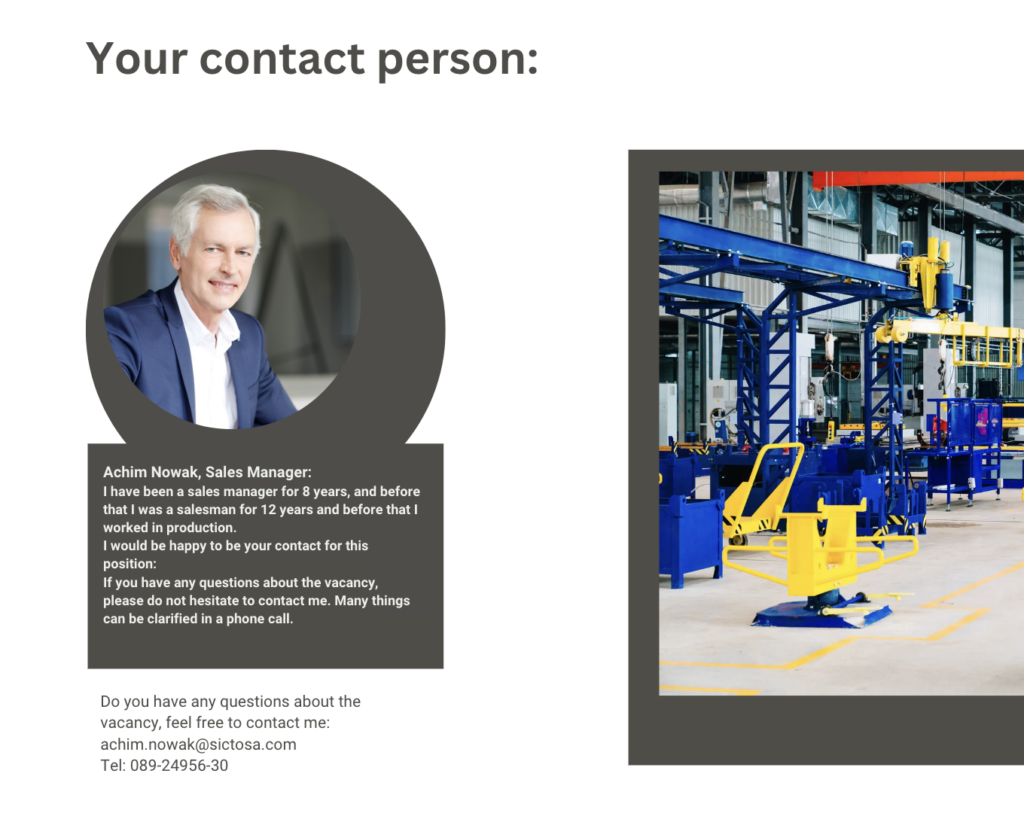
4. Contact Person:
- Show the photo, name and contact details of your employee as the contact person for applicants (usually the head of department, HR manager or managing director): “Hello, I am xy, your contact person for the following positions. My tasks in the company are in the area of …! Therefore I am pleased about their call, their e-mail. If they have any questions about the positions, please do not hesitate to contact me ….. I am looking forward to …”
- Write personally, friendly, in the first person, inviting!
- Invite interested parties to contact you: write it literally, e.g. “contact me “.
- Open as many contact channels as possible: at least mail, phone number: link your contact options. With one click on the phone number, this will automatically dial the phone number. Exactly the same way, one click must open the email sending window.
- The link is called: mailto:mail address e.g.: mailto:j.mayer@7plusmedia.com;
You have now made the most important changes to your website:
1. placed the link to the career page on the main page as visible as possible
2. described the jobs uniquely
3. introduced employees
4. introduced contact person
Your next goal is now to drive as many visitors as possible to this careers page = in other words, drive a lot of traffic to the site!
This will actually get them regular applications.
If you need help then feel free to contact me here by email: CLICK HERE
I will get back to you within 24 hours!
If you are ready for my support, contact me! Click HERE!
Best regards and have a nice weekend!
Joe Mayer
7plusmedia.com
joemayer.org
