Pros And Cons Of Using Artificial Intelligence Tools
The adoption of AI in small businesses is accelerating. AI applications can be game-changers, but like all tools, they have their strengths and challenges.
Pros:
- Efficiency: AI tools like chatbots can improve the customer experience, answering queries around the clock.
- Data Analysis: Machine learning, a subset of AI, can process large amounts of data faster than humans, delivering insights small business owners can use to refine strategies.
- Automation: Many AI tools handle repetitive tasks, freeing up time for business owners to focus on growth.
Cons:
- Cost: Even though there are affordable AI solutions, some advanced tools can be pricey, making it challenging for businesses on a budget.
- Complexity: Implementing AI requires understanding the tool’s capabilities. Some small businesses might find it hard to integrate AI into their business operations.
- Dependence: Over-reliance on AI can lead to reduced human interaction, which some customers might miss.
Bullet-point Summary:
- AI tools offer efficiency and automation for small businesses.
- Machine learning provides data-driven insights.
- Costs and complexities can be barriers for some businesses.
- Balanced use of AI is essential to maintain human touchpoints.
The Advantages Of Using AI Marketing
In today’s digital age, AI marketing tools are shaping the business world, especially for small businesses seeking an edge. Here’s how:
- Personalization: AI-powered tools can analyze customer data and tailor marketing messages, enhancing customer engagement.
- Targeting: AI applications help businesses segment their audience better, ensuring the right message reaches the right people.
- Content Creation: Generative AI, like the AI within the Google Slides, can help businesses create content quickly, meeting the business needs of the modern age.
- Predictive Analysis: Using AI technologies, businesses can predict future trends, helping them stay ahead of the curve.
Bullet-point Summary:
- AI marketing personalizes the user experience.
- AI tools like generative AI assist in content creation.
- Predictive analytics ensures businesses remain future-ready.
- AI ensures better audience targeting, maximizing ROI.
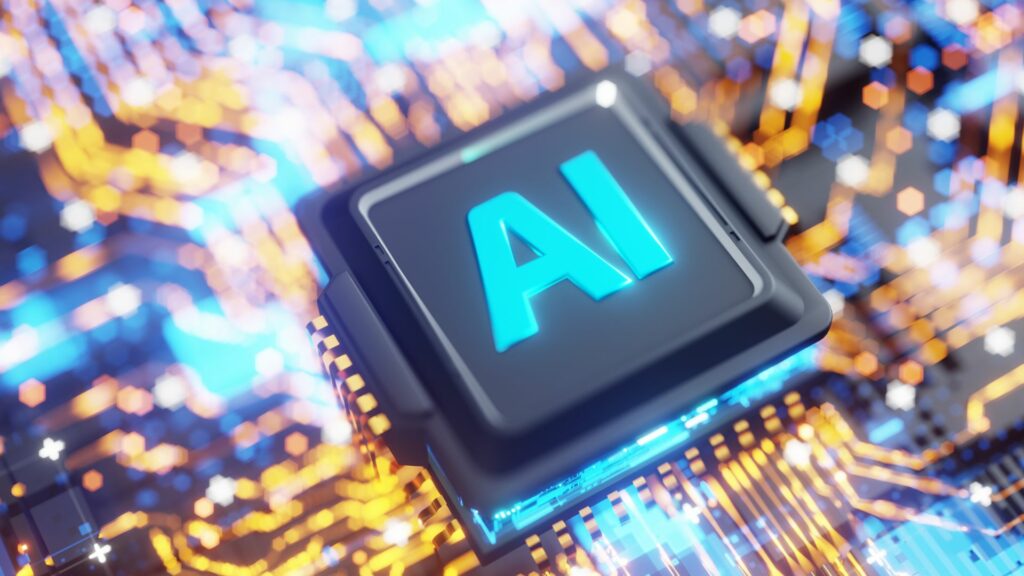
Designing An AI Marketing Strategy
In the rapidly evolving digital landscape, leveraging the best AI tools for small businesses without breaking the bank has become more vital than ever. But how can small business owners design an effective AI marketing strategy? Here’s a step-by-step guide.
Understand Your Business Needs: Before diving into the vast sea of AI technologies, identify what your business needs. Do you require better customer interactions, or is data analysis a priority? Knowing your needs will guide your AI tool selection.
Research the Right AI Tools: There are myriad AI tools out there, each with unique capabilities. If you aim for content creation, tools like generative AI could be your ally. For improving customer service, AI chatbots are becoming indispensable.
Set Clear Goals: Once you’ve recognized the types of AI tools that can help your business, outline clear goals. Maybe you want to boost sales, enhance user engagement, or increase your website traffic. By having well-defined objectives, you can measure the ROI more effectively.
Integration: Integrating AI into your business operations might seem daunting, but many AI solutions today are user-friendly. The key is to choose AI tools that can seamlessly integrate with the software you’re already using.
Monitor and Adjust: Implementing AI is not a one-time task. Monitor its performance. Use AI for business data analysis to see how it’s impacting your business process. If something isn’t working as intended, adjust your strategy. Remember, the power of AI lies in its ability to learn and adapt.
Stay Updated: The world of AI is constantly evolving. Make an effort to stay updated with new AI tools and developments. Early adoption of AI technology can give your business a competitive edge.
Bullet-point Summary:
- Start by understanding the specific business needs.
- Research and select the best AI tools tailored for those needs.
- Outline measurable goals for clear ROI evaluation.
- Ensure smooth integration of AI into existing systems.
- Regularly monitor and adjust based on performance data.
- Stay ahead by keeping updated with the latest in AI advancements.
How Small Businesses Can Leverage AI Tools
In the digital age, small businesses are increasingly using AI to stay competitive. The adoption of AI can save time, increase efficiency, and, if used correctly, won’t break the bank. But use an AI can also be extreme time consiming and costly! Keep in mind, that your tools help immediately! Here’s how small business owners can make the most of AI:
Practicality is Key: For small businesses on a budget, AI tools should have a practical application. It’s essential that the tool either saves time or money – ideally, both. Before investing, always weigh the potential ROI. If a tool offers significant efficiency or monetary returns, it’s worth considering. For helping small businesses AI-tools should enable use within a few minutes, without complex training phases.
General vs. Specialized Tools: Some AI tools, like ChatGPT, are versatile and can assist in various tasks. However, while they’re adaptable, they may not always be the best for specialized tasks. On the other hand, specific tools like Lavender are crafted for particular functions, such as e-mail writing. Although they might come at a higher price point, their specialized nature often means they save more time, offering a different kind of value.
Identify Time-consuming Tasks: Small business owners should ask: “What takes up most of my time?” Identifying these tasks is the first step. AI tools for small businesses are especially useful when they alleviate time-consuming processes. For instance, if customer inquiries eat up hours, consider implementing an AI chatbot.
Test Before Committing: With the vast array of AI tools available, it’s wise to test before making a financial commitment. Many AI solutions offer trial periods or free versions. This allows businesses to gauge the tool’s effectiveness without a hefty initial investment.
Stay Educated: The AI landscape is evolving. For small business owners, staying informed about the latest AI technologies and their applications ensures they can always leverage the best AI tools most effectively.
Bullet-point Summary:
- Ensure AI tools provide practical benefits for your business.
- Decide between versatile tools like ChatGPT and specialized ones like Lavender based on your needs.
- Pinpoint and address the most time-consuming tasks with AI solutions.
- Use trials or free versions to evaluate tools before investing.
- Continuously educate oneself about AI advancements to stay ahead.
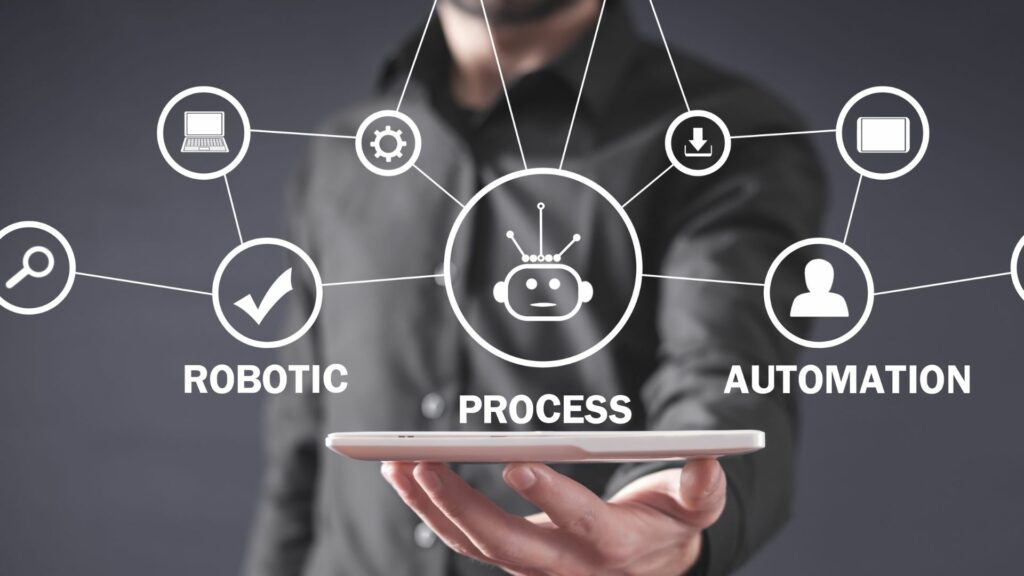
Challenges and Limitations of AI Tools for Small Businesses
Artificial intelligence offers undeniable advantages to small businesses. However, it’s essential to acknowledge that like every technological advancement, AI too comes with its set of challenges and limitations. Let’s delve into some of these hurdles.
Cost Concerns: While the phrase “using AI tools without breaking the bank” is appealing, it’s essential to realize that high-end AI solutions, especially specialized ones, can be pricey. Small businesses on a budget might find it challenging to invest upfront, even if the ROI seems promising in the long run.
Technical Complexity: Not all AI tools are plug-and-play. Some may require a certain level of technical expertise or support for integration. This can be daunting for small business owners without a tech background, potentially creating hesitancy in the adoption of AI.
Data Privacy: AI tools often require access to data for optimal functionality. Data handling, especially of sensitive customer information, brings forth concerns related to privacy and security. Small businesses must ensure that AI systems adhere to data protection standards.
Over-reliance: While AI tools can help businesses operate more efficiently, complete dependence can lead to a lack of human touch in services. In sectors where personal interactions are crucial, this can be detrimental.
Scalability Issues: Not all AI tools are scalable. As businesses grow, their needs evolve. The AI solution perfect for a startup might not fit a medium-sized business. Hence, future-proofing by choosing scalable AI solutions is vital.
Misaligned Expectations: AI isn’t magic. It’s crucial for businesses to have realistic expectations. While AI can improve efficiency and reduce costs, expecting it to fix every business challenge overnight might lead to disappointment.
- Missing Legal Protection: There is no copyright on AI-generated content to date. So if you create content with AI tools, it is not protected. It can be used by anyone without any restrictions.
The legal issues in the field of AI are just beginning.
Bullet-point Summary:
- High-end AI solutions can be costly for small businesses.
- Some AI tools require technical expertise for full utilization.
- Ensuring data privacy and security is paramount when using AI.
- Balance AI use to maintain the essential human touch.
- Opt for scalable AI solutions to cater to future growth.
- Set realistic expectations; AI is a tool, not a panacea.
The Role of AI in Small Businesses
Even small businesses are embracing its power to revamp their operations. The role of AI in business is becoming more prominent each day, and here are 6 ways to use ai:
Enhancing Customer Interaction: Chatbots and AI assistants are transforming the way businesses interact with customers. They provide quick responses, ensuring customer inquiries are addressed efficiently. This not only improves user experience but also frees up time for other tasks.
Content Creation: AI tools for content, like generative AI within the Google ecosystem, are streamlining the content creation process. From AI writing tools to AI voices for video content, businesses can now produce high-quality content with less effort.
Data Analysis: AI’s ability to sift through vast amounts of data quickly is unparalleled. Small businesses can use AI to derive insights from customer data, helping them tailor their marketing efforts more effectively.
Operational Efficiency: AI in business isn’t just customer-facing. Tools designed for back-end processes, such as inventory management and scheduling, can vastly improve operational efficiency.
Personalization: One of the significant benefits of AI is its ability to personalize user experiences. From tailored marketing messages to product recommendations, AI capabilities allow businesses to cater to individual customer preferences.
Scaling with Ease: Modern AI tools are scalable. As the business grows, AI software can adapt, ensuring that the business’s evolving needs are consistently met. This potential to scale ensures businesses can leverage AI functionality to take their operations to the next level.
Bullet-point Summary:
- AI tools enhance customer interaction and improve response times.
- From writing to voiceovers, AI streamlines content creation.
- AI-driven data analysis helps businesses tailor marketing efforts.
- AI increases operational efficiency with backend automation.
- Personalization using AI ensures a tailored user experience.
- Scalable AI solutions support business growth and expansion.
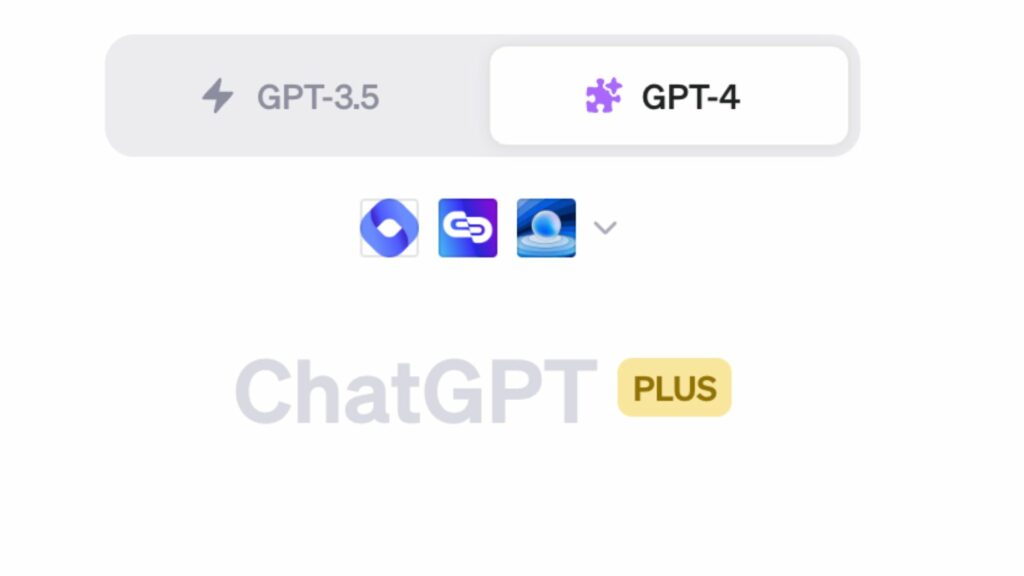
Top 4 AI Tools for Small Businesses
ChatGPT
Explanation:
Chat-GPT, developed by OpenAI, is currently the best language model. It’s engineered to produce human-like text based on the input it receives, enabling it to converse, answer queries, and craft content.
How to Operate the AI as a User – Operating Procedure?
Interacting with Chat-GPT is designed to be intuitive, even for those unfamiliar with AI. Here’s a basic guide:
- Accessing the Platform: Users can access Chat-GPT through OpenAI’s official website or through various platforms that have integrated the model.
- Starting a Conversation: Simply type in a prompt or question in the provided text box. This could be anything from a general query to a specific request for content generation.
- Refining Prompts: If the initial response isn’t satisfactory, users can refine their prompts for better clarity or provide additional context. For instance, instead of “Tell me about AI,” one could specify, “Explain the basics of artificial intelligence for beginners.”
- Continuous Interaction: Chat-GPT can handle back-and-forth interactions, allowing users to delve deeper into topics or ask follow-up questions based on the AI’s responses.
- Using Advanced Features: For those looking to utilize more advanced capabilities, such as data analysis or content creation, specific prompts or commands can be used. Many platforms and communities offer guides and templates for these advanced interactions.
- Safety Measures: It’s advisable to avoid sharing personal or sensitive information with the AI. While it doesn’t store personal conversation data, it’s always best to exercise caution.
Remember, like any tool, the more you use Chat-GPT, the more adept you’ll become at eliciting the desired responses and maximizing its potential
How Does Chat-GPT Work?
At its core, Chat-GPT operates on vast amounts of text data it has been trained on. By analyzing patterns in this data, it predicts the next word in a sequence, allowing it to generate coherent and contextually relevant sentences. The more advanced the version, the more data it has been trained on, and thus, the more accurate and nuanced its responses.
Applications:
- Versatility: From customer support to content creation, Chat-GPT’s applications span across various domains.
- Content Creation: Ideal for writers, marketers, and content creators for brainstorming, drafting, or even full-scale content generation.
- Analysis: Given the right prompts, it can offer data analysis, summaries, and valuable insights.
Complexity of Use:
- User-Friendly: Engaging with Chat-GPT for basic interactions is intuitive, akin to conversing with a human. No programming skills or specialized technical knowledge required. Very user friendly.
- Advanced Use: For specialized tasks, a deeper understanding of the model is beneficial. Fortunately, there’s a plethora of resources and communities to guide users.
3 Advantages:
- Cost-Efficiency: Minimizes the need for human intervention in areas like customer support, leading to cost savings.
- Scalability: Designed to manage numerous queries concurrently, it’s suitable for businesses of varying sizes.
- Adaptive Learning: The more it interacts, the better it becomes at generating pertinent responses.
4 Disadvantages:
- Limited Offline Use: The free model isn’t connected to the internet.
- Premium Features at a Price: Analysis and advanced features come with a cost.
- Accuracy Variance: GPT-3.5, being free, isn’t as precise and detailed as the paid GPT-4 version.
- Short Memory: The AI has a limited recall of previous inputs. For each new prompt series, users need to re-establish context.
Price:
GPT-3.5 is available for free, while GPT-4 comes with a monthly fee of 20 Euros.
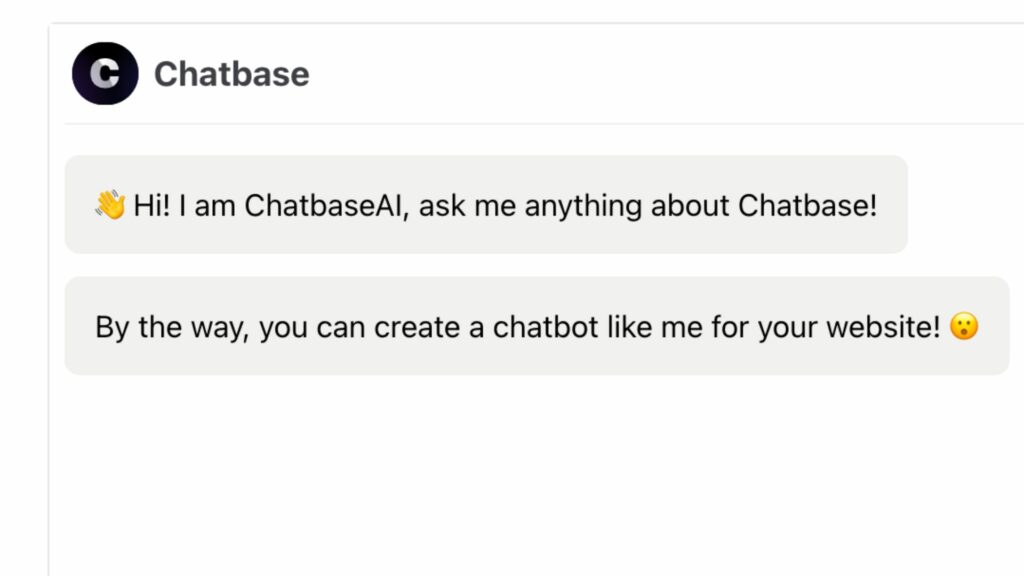
Chatbase
Explanation in Simple Terms:
Chatbase.co offers a platform where users can create custom AI chatbots using their own data. By connecting their data sources, users can generate a ChatGPT-like chatbot tailored to their specific data. This chatbot can then be embedded on websites or interacted with through various integrations or APIs.
How Does Chatbase.co Work?
The platform allows users to:
- Connect their data sources.
- Customize the chatbot’s behavior and appearance to align with their brand’s personality.
- Integrate the chatbot with various tools, including WordPress and Zapier.
- Embed the chatbot as a widget on any webpage.
Applications:
- Website Integration: Users can embed their custom chatbot on any page of their website.
- Data Source Integration: Chatbase allows users to connect their chatbot to over 5000+ apps on Zapier.
- Slack Integration: Users can connect their chatbot to a Slack channel for seamless interaction.
Complexity of Use:
- User-Friendly: The platform offers a straightforward process for creating and deploying chatbots. Users can also customize the chatbot’s behavior and appearance to ensure it matches their brand’s personality. No programming skills or specialized technical knowledge required. Very user friendly.
- Advanced Use: For those looking to delve deeper, Chatbase provides options to integrate with various tools and platforms.
Key Features:
- Customization: Users can tailor the chatbot’s behavior and appearance.
- Lead Collection: The platform offers features to collect leads.
- Notifications: Users can receive notifications related to their chatbot’s interactions.
- Integration: Chatbase integrates seamlessly with popular tools like WordPress and Zapier.
Advantages of Chatbase:
- 24/7 Website Accessibility: The website is accessible around the clock, ensuring users and visitors can interact with the chatbot at any time.
- Insight into Visitor Intent: Chatbase provides insights into what website visitors genuinely want, allowing businesses to better cater to their audience’s needs.
- Topic Suggestions: The chatbot can proactively suggest specific topics during conversations, such as products, special offers, or job vacancies.
- High Customizability: Users can deeply personalize the bot by providing precise behavioral instructions, ensuring it aligns with their brand and objectives.
- Self-Learning AI: Unlike traditional chatbots that require specific programming, Chatbase’s AI chatbot continuously learns from the website’s content or other text inputs. This means it continually evolves and expands its knowledge base, adapting to provide more accurate and relevant responses over time.
Disadvantages of Chatbase:
- Daily Chat Summaries: Users receive summaries of all chats only once a day via email, which might not be frequent enough for some businesses.
- Potential Plugin Conflicts: There have been instances where Chatbase faced compatibility issues with other WordPress plugins, as observed with a client.
- Initial Extensive Testing Required: The bot needs to be extensively tested with various chat scenarios initially to understand its responses. It’s not 100% predictable, so understanding its behavior is crucial to ensure optimal user interactions.
Price:
Chatbase offers a tiered pricing structure with four different plans, ranging from a free version to an unlimited package priced at €399 per month.
The cost varies based on the number of bots and message credits included. Currently, for just €19 per month, users can avail of 2 bots and a monthly allowance of 2,000 message credits.
This package is likely sufficient for a standard website’s needs. As the requirements grow, users can opt for more advanced packages to suit their demands.
Note: For a comprehensive understanding and detailed features, visiting the official Chatbase.co website is recommended.

Canva AI
Explanation in Simple Terms:
Canva is a user-friendly online design platform that allows individuals and businesses to create a wide range of visual content. From presentations and infographics to social media graphics and logos, Canva offers tools and templates to make design accessible to everyone, regardless of their design experience.
How Does Canva Work?
Users can:
- Choose a Template: Canva offers thousands of professionally designed templates for various purposes.
- Customize: Users can drag and drop elements, change colors, fonts, and images to suit their needs.
- Use Pro Assets: Canva Pro, the premium version, provides access to premium templates, images, and design assets.
- Download or Share: Once the design is complete, users can download it in various formats or share it directly from the platform.
Applications:
- Versatility: Canva is used for creating presentations, social media posts, posters, business cards, and more.
- Branding: Businesses can create consistent branding materials using Canva’s tools.
- Collaboration: Canva allows multiple users to collaborate on a design in real-time.
Complexity of Use:
- User-Friendly: Canva’s drag-and-drop interface is intuitive, making it easy for beginners to start designing.
- Advanced Use: While simple for beginners, Canva also offers advanced features for more experienced designers.
Advantages:
- Accessibility: Canva is web-based, requiring no software downloads.
- Extensive Library: Users have access to a vast library of templates, images, and design elements.
- Collaboration Tools: Multiple users can work on a design simultaneously.
- Affordability: Many of Canva’s features are available for free, with premium features available for a fee.
Disadvantages:
- Limited Advanced Design Tools: While great for basic designs, professionals might find it lacking compared to specialized software.
- Quality Variance: Some free templates and elements might not be of the highest quality.
- Internet Dependency: Being a web-based platform, users need an internet connection to access and work on Canva.
Price:
Canva operates on a freemium model. It offers a free version with a wide range of features, and a premium version, Canva Pro, which provides additional tools, assets, and capabilities for a monthly or yearly subscription fee.
Note: For a comprehensive understanding and detailed features, visiting the official Canva website is recommended.
Canva’s AI Image Generator
Explanation in Simple Terms:
Canva’s AI Image Generator is a tool that leverages artificial intelligence to create unique and customizable images based on user input. Instead of relying solely on pre-existing templates or images, users can generate new visuals tailored to their specific needs.
How Does the AI Image Generator Work?
- User Input: Users provide a description or set of keywords to guide the type of image they want to generate.
- AI Processing: The AI analyzes the input and generates an image that aligns with the provided description.
- Customization: Once the image is generated, users can further customize it using Canva’s suite of design tools.
Applications:
- Content Creation: Ideal for bloggers, marketers, and designers looking for unique visuals for their content.
- Branding: Businesses can generate images that align with their brand’s aesthetics and values.
- Rapid Prototyping: Designers can quickly generate visuals for mockups or presentations.
Advantages:
- Unique Visuals: Every generated image is distinct, reducing the chances of using overused stock photos.
- Time-Saving: Quickly generate images without the need for extensive design work.
- Integration with Canva: The generated images can be further edited and customized within Canva’s platform.
Disadvantages:
- AI Limitations: While advanced, the AI might not always perfectly capture the user’s vision on the first try.
- Requires Fine-Tuning: Some generated images might need further refinement to meet specific needs.
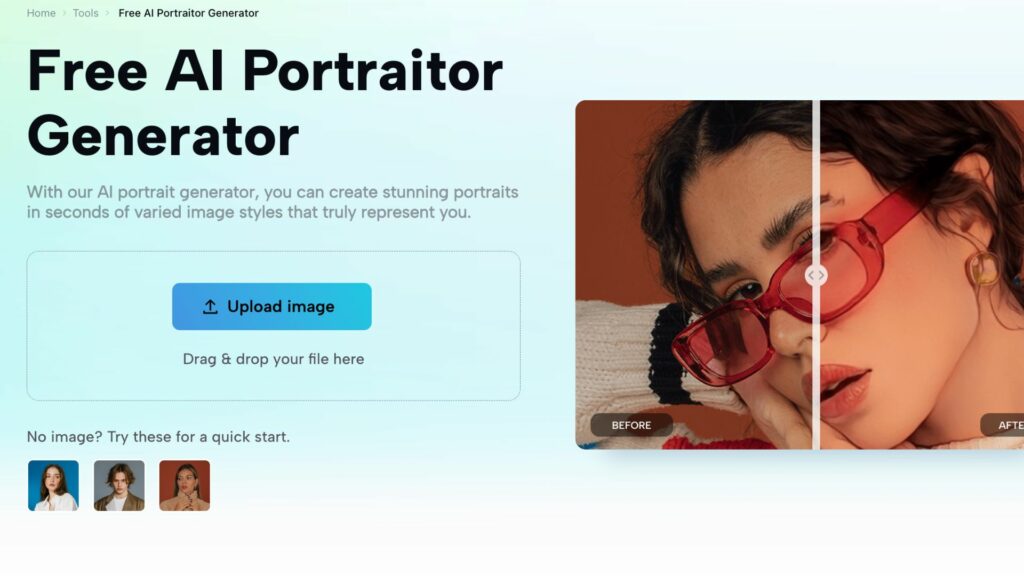
CapCut
Explanation in Simple Terms:
CapCut, primarily known for its video editing capabilities, especially among TikTok users, has introduced a range of AI-powered tools. These tools are designed to enhance images and videos, offering functionalities from upscaling resolution to restoring old photos.
How Does CapCut’s AI Tools Work?
The AI tools provided by CapCut are designed to be user-friendly, requiring minimal input:
- Users select the desired tool.
- They upload their image or video.
- The AI processes the content and delivers enhanced results.
Applications:
- Photo and Video Enhancement: From upscaling images to colorizing black and white photos.
- Design and Branding: AI tools like the Colour Matcher help in creating visually appealing designs.
- Restoration: Old photos can be restored and colorized.
Key AI Features:
- AI Image Upscaler: Enhances the resolution of images without compromising quality.
- AI Photo Colouriser: Brings color to black and white photos.
- AI Colour Correction Tool: Automatically adjusts color levels to make images pop.
- AI Portrait Generator: Transforms portraits into various styles, including manga and 3D cartoons.
- AI Colour Matcher: Analyzes and adjusts design colors for better visual harmony.
- AI Photo Restoration: Restores old photos by fixing blemishes and optionally colorizing them.
- AI Video Upscaler: Upscales videos to 4K resolution.
Advantages:
- Versatility: A wide range of tools catering to different needs.
- User-Friendly: Intuitive interface with impressive results in just a few clicks.
- High-Quality Results: The AI ensures enhanced outputs, whether it’s upscaling an image or restoring an old photo.
Disadvantages:
- Dependency on AI: While the tools are powerful, they rely on AI, which might not always deliver perfect results.
- Online Requirement: Being web-based, an active internet connection is needed.
Price:
CapCut has been known for offering free tools, with premium features available at no cost.
Conclusion
In the rapidly evolving digital landscape, the role of artificial intelligence within small businesses has grown exponentially.
While AI can streamline operations and enhance customer interactions, businesses must also be aware of the challenges it presents.
Using AI for small business marketing offers a competitive edge. From employing generative AI within content creation to leveraging chatbots for efficient customer interactions, there are myriad ways AI can be harnessed.
Furthermore, with applications of AI ranging from backend operations to front-end customer experiences, businesses have a wealth of tools at their disposal.
Small businesses are using AI not just as a novel technology but as a vital tool to improve efficiency and foster growth. With access to AI now more democratized than ever, tools designed for various applications help businesses cater to specific needs. For instance, AI tools like generative writing software or specialized AI voices make content creation more accessible and tailored.
But it’s not just about adoption; it’s about effective integration. AI can also help businesses personalize customer experiences, making services and products more aligned with individual needs.
Moreover, as businesses leverage these AI-based tools, they find opportunities to scale and take their operations to the next level.
In essence, the best AI tools for business are those that address specific challenges while offering scalable solutions. When integrated correctly, AI works as a force multiplier, ensuring businesses remain agile, efficient, and customer-centric.
Top 5 Takeaways:
- AI integration can significantly streamline small business operations, from marketing to backend processes.
- Personalized customer experiences, facilitated by AI, are game-changers in fostering brand loyalty.
- Small businesses should prioritize AI tools that specifically address their most time-consuming challenges.
- Access to specialized AI tools, like generative writing software, revolutionizes content creation.
- As businesses grow, scalable AI solutions are indispensable in maintaining efficiency and competitive advantage.
