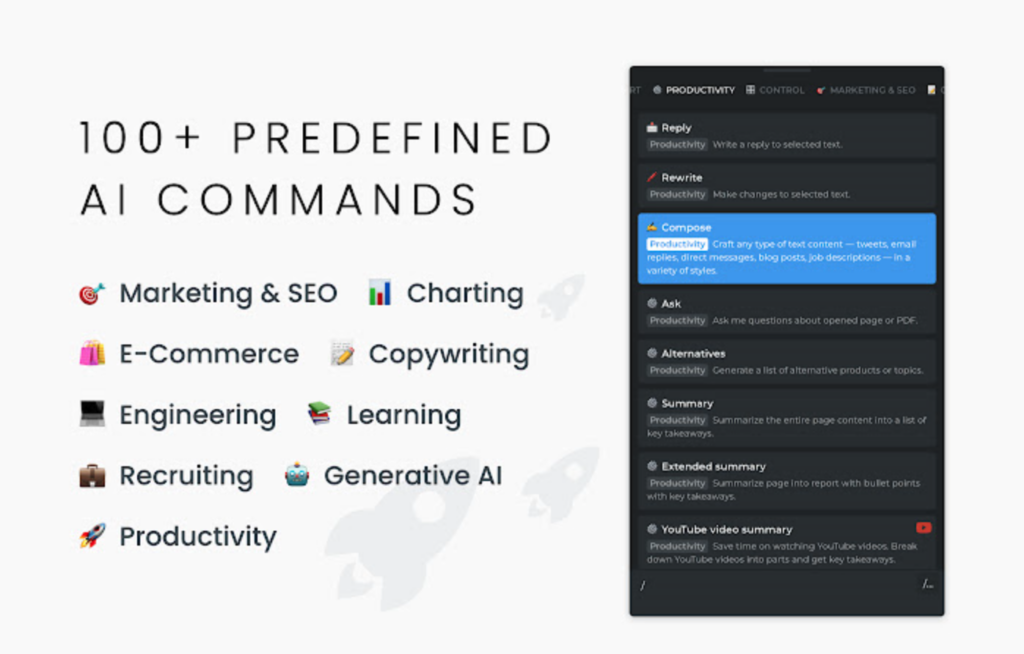So you can finally breathe a sigh of relief! Today, I’ll show you two revolutionary ways to understand and summarize texts and videos from the internet in seconds! Brilliant, isn’t it?
The abundance of texts, brochures, and videos online is immense and continues to grow every day. Access is not a problem – the internet is full of them! However, the sheer quantity and length of this content pose a challenge for us. It’s simply impossible to process and absorb everything using conventional methods.
Why is this important? The advantages are clear:
Imagine being able to gather all the necessary information in a very short time. Tremendous time savings, right? And who wouldn’t want to save time? Here are a few examples:
Rapidly absorb information from your industry – Stay up-to-date and know exactly what’s going on.
Instantly retrieve all the essential details about products in your industry – Stay one step ahead of your customers!
Monitor competitors effortlessly – Have a constant overview of the happenings.
Effortlessly read trade fair reports – Never miss important information and trends again.
Quickly grasp product reviews in seconds – Always provide optimal advice to your customers.
Why do many people fail?
Many people struggle with the flood of information because they still rely on old-fashioned and time-consuming methods. They try to painstakingly work through every text, report, and video from start to finish. Not only is this cumbersome, but it also consumes valuable time that could be used more effectively.
On the other hand, some people don’t even attempt to process all the information. They feel overwhelmed by the sheer volume and give up before they even start. This results in a loss of important information that can negatively impact their business.
And that’s precisely the problem: there’s either not enough time or willingness to navigate through the jungle of information. However, with the right tools and techniques, this problem can be solved!
The solutions – fast – easy – accurate
Distinguish between processing short texts/videos and long texts/videos:
1. Short texts and videos
Web pages sometimes have only a small amount of text, and videos are sometimes only 1 minute long. As a result, summaries contain only a few keywords and key points.
For these short web content pieces, the Harpa Chrome Extension is an absolute must. Simply activate it in Google Chrome, and you’re good to go. It’s free and can be accessed through this link:
Harpa Chrome Extension – Click here
This AI-powered extension analyzes the opened webpage and presents its content in various forms. It swiftly summarizes content while keeping track of the context of all texts and responses.
With just one click, you can instantly copy the generated text. The extension performs predefined functions like summaries, text modifications, and keyword searches, or it accepts individually formulated commands. The “Page-aware” setting should be activated.
Selected very important features:
‘Summarize’ – Quickly and accurately summarizes the text.
‘Compose’ – Creates custom text for blogs, tweets, and Instagram.
‘YouTube Video Summary’ – Provides concise and catchy summaries of YouTube videos.
‘Keywords’ – Lists all keywords from the text, including their frequency.
‘Hashtags’ – Finds suitable hashtags for your Instagram or LinkedIn posts.
Custom commands:
You can also enter individual commands, such as: “Write down the list of keywords from the text” or “List the three most important points from the YouTube video.”
2. Long Texts and Videos:
Problem: Chrome extensions can summarize text, but only in blocks within the small extension window. This makes further processing of the text very cumbersome and time-consuming, as you have to copy it block by block and paste it into a file.
Solution for long texts:
ChatGPT-4 is currently the best AI bot on the market and costs €20 per month. It’s a versatile tool, and the monthly fee is absolutely reasonable. You can cancel the subscription at any time. Definitely worth a try!
With the WebPilot plugin from ChatGPT-4, it becomes much easier. Simply activate the plugin and enter the URL and command in the input field, like:
“Summarize the text of this page in 10 points: https://www.joepulizzi.com/news/landing-page-tips/
The generated text can then be available in various forms and can be processed further immediately.
Example: Want to share the content of a page in different tweets? No problem! Just input: “Divide the content of this page into 5 different tweets, each tweet should be highly distinct from the others and must not exceed 280 characters: https://www.joepulizzi.com/news/landing-page-tips/
Solution for Long Videos:
ChatGPT-4 and the Eightify Plugin are your secret weapons for analyzing video content.
Here’s the process:
Simply input the video link into the input field. Depending on your needs, you can add different text formats, such as the full script, a summary, an essay format, or the key questions from the video. You can even generate texts for posts on Facebook, Instagram, and LinkedIn.
Want to structure the content of a video as if it were a table of contents? No problem. Just enter the command:
“Write the content of this video as a table of contents:
multiple chapters, and within each chapter, several subsections, and within the subsections, multiple individual points.
Exclude the words ‘Chapter’, ‘Subsection’, and ‘Point’.
Here’s the video: Insert video link.”
Need a summary of the video? That’s also no problem. Use the following prompt:
“Summarize the content of this video for me.
Create 3 paragraphs. In the first sentence of the 1st paragraph, provide an overall summary of the content.
Then, write the content according to the chronological order of the video.
The summary should be a maximum of 400 words.”
Explainer video – Summarizing long texts with ChatGPT
Summary:
In this blog, we highlighted the advantages of using Artificial Intelligence, specifically the tools Harpa Chrome Extension, ChatGPT-4 with the WebPilot plugin, and Eightify, for efficient information retrieval. By quickly summarizing texts and videos from the internet, you can gather important information rapidly, expand your knowledge about products and trends in your industry, and gain a competitive edge over your competitors.
Takeaways:
1. Harpa Chrome Extension: This tool is ideal for quick understanding and summarization of short texts and videos. With a variety of features like ‘Summarize’, ‘Compose’, ‘YouTube Video Summary’, ‘Keywords’, and ‘Hashtags’, you can analyze content and tailor it to your specific needs.
2. ChatGPT-4 with the WebPilot Plugin: This combination tool is the solution for handling long texts. With the WebPilot plugin, you can directly process large amounts of text data on ChatGPT to analyze and summarize it. This allows you to save a lot of time and quickly access the information you need.
3. ChatGPT-4 with the Eightify Plugin: Similar to WebPilot, the Eightify Plugin is ideal for long videos. It enables you to analyze and summarize video content directly on ChatGPT, helping you quickly understand even complex video content.
4. Advantages of the Plugins: One significant advantage of using these plugins is that the generated content can be immediately further processed. You can edit, shorten, expand, or transform it into another format, depending on your needs.
These tools are not only extremely useful for managing the flood of information we face today, but they also offer a clear competitive advantage by enabling faster and more efficient information retrieval. Use them to your advantage and always stay one step ahead.
If you need assistance, please feel free to contact me here via email:
I will get back to you within 24 hours!
If you’re ready for my support, get in touch!
Best regards and have a great weekend!
Joe Mayer